How to Grow your Community with Mautic
Estimated Reading Time: 17 MinutesNote: This guide is the starting point of a series of tutorials and how-to’s for Mautic trial users to get to know Mautic and get the most return out of it like increasing your leads, customer lifetime value, more loyal returning customers, and lowering your customer acquisition costs.
Start your Mautic Trial if you haven't already.
What is a community
When we talk about a community, you should know that most communities consist of two groups. First, you have the people who interact with your organization. These are potential customers or leads browsing your website. If you treat them well, they could turn into community members.
Your second group are your community members. They are your current customers, partners, volunteers, investors, citizens,… This group of people has the potential to grow into ambassadors, who recommend your organization to others to fill your funnel and bring in new community members.
One of the most important first interactions someone may have with your organization is visiting your website. But in the beginning, you have no idea who they are. It’s your goal, as a marketer, to turn these unidentified visitors into your community members. And then into your community ambassadors. So you can grow your community and have more people interacting with your organization.
Ok. But how do you do that? That’s exactly what you will learn in this guide. We break it down into two parts. First, we will explain how you can turn these unidentified visitors into your community members. Then, we will discuss how you can turn your community members into community ambassadors.
Let’s dive into it!
Part 1: Turn unidentified visitors into community members
Unidentified visitors
The first step of growing your community begins with understanding who interacts with your website. In this step, we are at the top of the marketing funnel and call those people unidentified visitors. Before we even discover who these people are, we can already capture lots of relevant data about them. Mautic can capture valuable data about your visitors like visited web pages, forms filled in, visit duration, and more.
Mautic uses the IP address and mobile/desktop device ID of visitors to collect all sorts of data about them. You can find more information about how that works in Mautic’s documentation. You can start capturing data by adding your Mautic tracking pixel on your website. Once the Mautic tracking pixel is installed, you can see your overview of unidentified visitors here. When you create landing pages in Mautic, your visitors are automatically tracked.
If you also want to get the country your visitors are from, you can enable location detection by IP address.
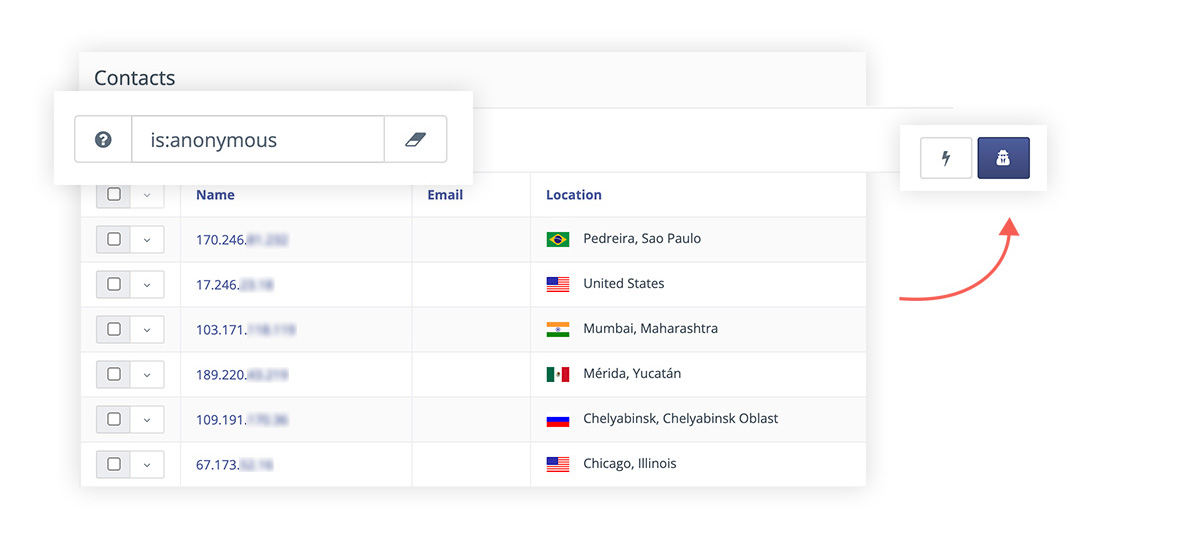
Even when you don’t know who your visitors are, Mautic shows you a historical timeline of every interaction an unidentified visitor had with your website. With all this captured data, you then create segments of visitors based on:
- Their interactions,
- Browsing behavior,
- And browser data (even the brand of the device is known).
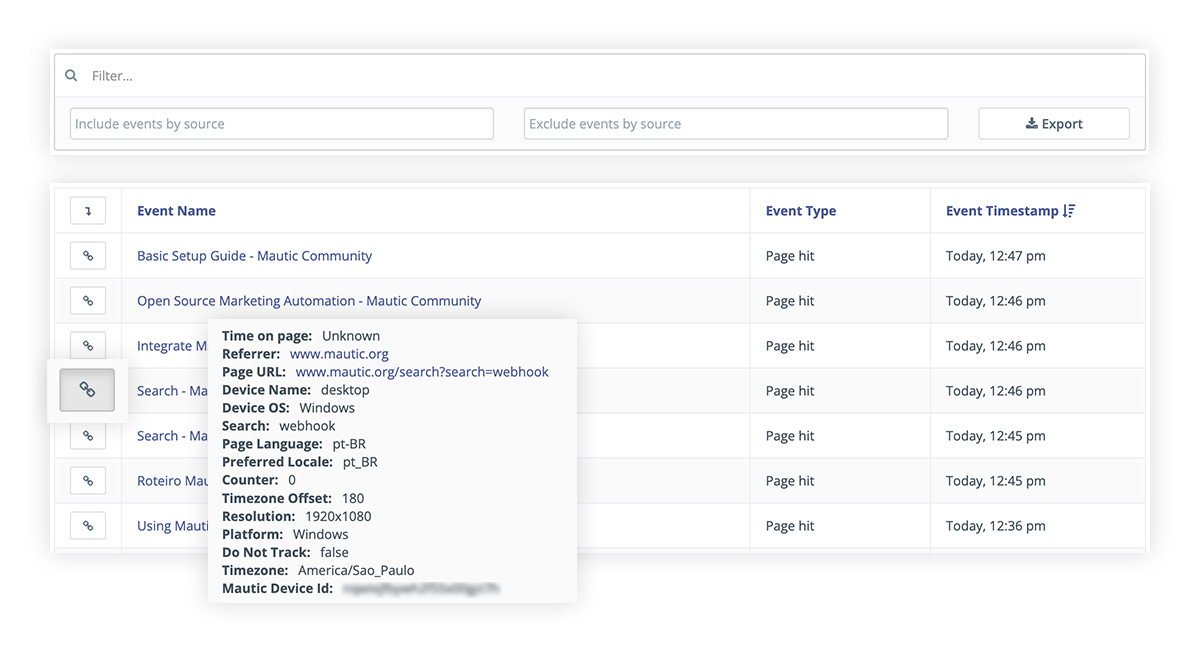
So, why would you want to capture all this data about your unidentified visitors? Because you want to show them the content they want to see on your website, emails, newsletter, and so forth. This enhances the user experience, which increases the conversion rate of turning people into community members.
To help you achieve that, Mautic gives you content personalization. Based on the segment of your unidentified visitors, you can personalize the content of your website, tailored to their interests. For example, when people from the United States visit your “Contact” page, you can show your office’s location in the US first, before showing your office locations outside the US.
Known contacts
The next step is to discover who these unidentified visitors are by turning them into known contacts. You want to know as much information as possible about your visitors. So you can help them become a community member and improve their lives with your product or service.
You only need one thing to discover who is visiting your website… their email address.
You can ask for their email by giving them something valuable in return. This can be access to relevant information like:
- A newsletter,
- A whitepaper,
- A webinar,
- A free event,
- or a video.
Of course, you are the best person to know what type of content your visitors are likely to engage with. So, ask yourself what valuable information you could provide your visitor to collect their email address.
Oh, and here’s where the real magic happens.
The moment an unidentified visitor enters their email address on your website, Mautic automatically connects the historical timeline of all their previous interactions to that known contact. Just like that.
So now you see all their historical browsing behavior and visited webpages from when they were still an unidentified visitor. This helps you to understand what people want
Here are a few specific examples of how you can collect email addresses of visitors in Mautic:
1. Downloadable assets
In Mautic you can upload and connect assets to specific forms. Assets can be whitepapers, eBooks, a downloadable app/file, documents or videos. Then, you can connect those forms to an automated campaign to set different actions after a visitor fills in the form like downloading an asset, but also many other actions including:
- Sending an email to the contact,
- Sending an email to an internal user,
- Adjusting the contact lead scoring points.
2. Exit intent popup (when your visitor leaves your website)
You can use forms to engage with your website visitors thanks to Mautic’s Focus Items. With this feature, you can collect your visitor’s email address by showing a popup window with a form when:
- The visitor is scrolling down to a specific part of a web page,
- A certain amount of seconds passed by,
- Or when the visitor wants to exit your website. This is a less intrusive option because your visitor is leaving your website anyway.
3. Newsletter form
Mautic allows you to easily create and embed a form on your website, like for a newsletter signup. When visitors submit their information on this form, they automatically become contacts in Mautic. And, when Mautic already has data about your visitor, like their name, you can even pre-fill it automatically in the form!
This automation saves you lots of time and enhances the visitor’s user experience. So you get more work done in less time, and the visitor is more likely to become your community member.
4. Webinars
Another way to collect emails from visitors is through organizing webinars. In Mautic you can create a landing page with all the details about your webinar, embed a form, and set up an automated campaign to define actions when visitors fill in the form. This will increase your operational efficiency a lot. It’s even possible to integrate with tools like Citrix via plugins.
Once you turn unidentified visitors into known contacts by collecting their email addresses, you have a great overview of your contacts in Mautic. The strength of Mautic is that you can have this overview of multiple websites and combine all their data in one Mautic.
Who: Rotkäppchen-Mumm is the market leader in the sparkling wine, branded wine and liquor sector.
The Challenge: The organization consolidated the brand’s website strategy into one, in order to centralize legal requirements: (1) the age verification of visitors and (2) the cookie consent management. With varying brand strategies of up to 40 websites, each brand had previously handled marketing processes, such as competitions, with differing tools and strategies individually.
The Solution: They used Mautic to create, control, automate and unify marketing operations by implementing an interface that connects each brand website. So they ended up with a uniform solution for up to 40 brands to benefit from. They also got a GDPR-compliant transfer of data, a single overview of all contacts on one platform, including one place to manage email marketing and campaigns.
Each time a particular need arose from one or more individual brands, the IT department of Rotkäppchen-Mumm bore the financial costs of implementation once – and thus made the feature available to all. The benefits of implementing Mautic for brand competitions included:
- Open source: Free use of the feature at any time thanks to open source
- Data: Transfer of participant data to an external system
- Compliance: GDPR-compliant storage and deletion of data thanks to a separate Mautic server
- Marketing analysis: Export of data via Excel and CSV for further marketing analysis
In this way, isolated solutions for each individual brand are a thing of the past, and brand managers are given creative freedom. As in the case of consent management and age verification, a central marketing automation system offers sufficient space for individual customization. Mautic represents a perfect example of how Rotkäppchen-Mumm benefitted from further features implemented over time, even after the launch of their website.
Lead scoring
When you have turned your visitors into hundreds of contacts, you won’t have the time to look into every contact to view their timeline of interactions and then add them to a segment. So you want a way to segment contacts automatically.
Here are a few examples of segments you could create:
-
A segment of “contacts most likely to become a community member”. So you can reach out to convert them.
-
A segment of “contacts who barely interact with your website”. So you can ask them why they aren’t interacting that much.
A solution for segmenting your contacts automatically is weighing your contacts. Or, like we say in marketing terms, lead scoring. You can assign a certain amount of points to a contact when they trigger something on your website. For example, when a visitor downloads a whitepaper on your website, or visits specific web pages, you could assign them 50 points. Then, you can set different actions when a contact achieves a certain threshold of points.
This is helpful when you want a segment of your VIP contacts who are the most active on your website.
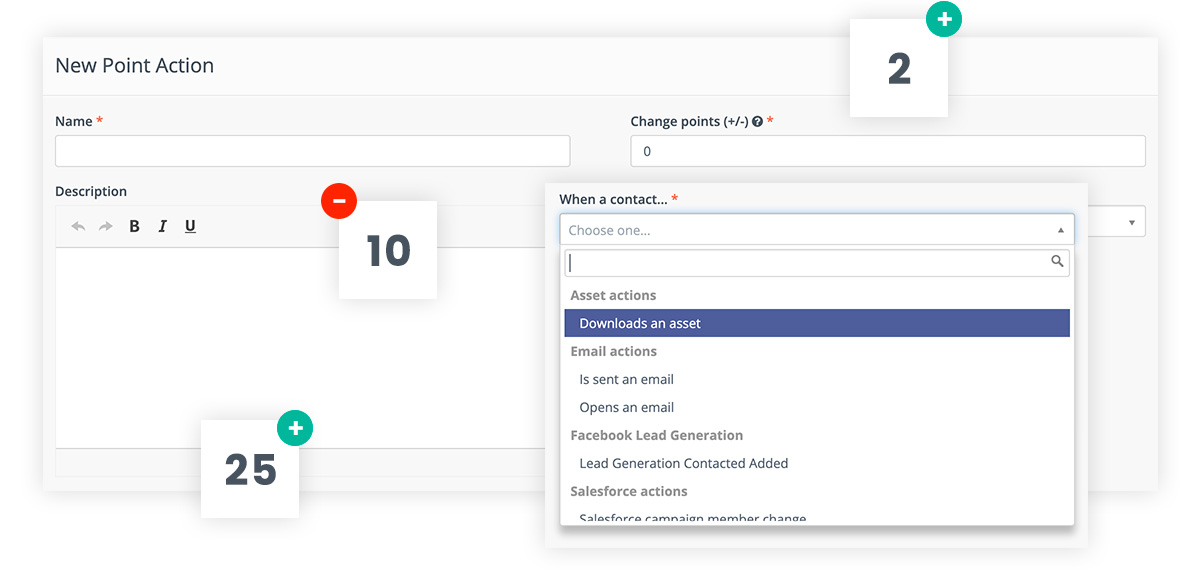
Once you have built a list of known contacts, you can provide them with more value. For example, you can send them emails to invite them to relevant events, webinars, and much more. We call this lead nurturing.
Nurture to build trust and show authority
You captured data about unidentified visitors and collected their email addresses. Now what?
In this step, you want to nurture your known contacts. You want to build trust and be seen as an expert. Because, when the time comes that they are interested in joining a community, they will already know you and trust you so much that they skip the step of comparing you with competitors and choose to join your community.
Because in their eyes, you are already a trusted expert. They are already thinking about you. Even before they realize they need your product or service. That’s what a community is all about, creating trust.
So how do you position yourself as an expert and nurture your known contacts?
Again, by showing that you are an authority in a specific domain of expertise. You can create personalized content by showing relevant customer cases, a completed certificate, an interesting webinar,… You can read more about content personalization on this documentation page of Mautic.
It’s your job as a marketer to build trust in your brand and establish your brand as an expert. But be careful, you don’t want to scare them away in your nurturing content. In this phase of the marketing funnel, it’s too soon to sell your product or service. Most contacts are not ready yet. So, don’t scream “buy my product!”. Instead, tease them in a newsletter that sends them to to a blog post on your website with more information, where they can find a call to action at the end.
A great example is sending a newsletter to different contact segments and personalizing it to their needs.
Who: Inagro is an independent membership organization that gives advice, tailored to farmers.
The Challenge: Inagro wanted to send their clients hyper-personalized emails, straight out of their platform, without losing time setting them all up separately. So they could provide relevant content to readers with diverse interests that requires staff to do as little manual work as possible.
The Solution: Inagro used Mautic to build a fully autonomous email system that converts content from the website into a personalized newsletter. The result was that Inagro could send a fully automated newsletter, personalized for each individual user with the use of Drupal and Mautic.
Inagro chose a combination of an open-source platform for marketing automation (Mautic) and an open source platform for content management (Drupal). This gave them 5 massive benefits:
- Endless flexibility: Plugins are easy to write or modify.
- Supporting innovation: Open standards and fewer bugs.
- Scalability: Inagro’s previous system was custom-built. Plugging in new components, scaling, and other changes had an additional cost. Mautic’s solution scales in the cloud, with an ecosystem of plugins. There is no additional cost, unless Inagro wants it customized.
- No vendor lock-in: Inagro’s data remains theirs, and they can export it whenever they want.
- Optimal security: Mautic is very active in security, they have a dedicated security team.
I can almost hear you thinking “So what? Who cares?”
Your community cares. This can make the difference between your contacts clicking on the content in your newsletter, going to your website to read more information, and deciding to join your community. When you personalize your content, you increase the chances of turning contacts into community members. In marketing lingo, this drastically increases your conversion rate.
This is in line with the famous Rule of 7, a marketing principle that says customers need to see your brand at least 7 times before they commit to a purchase decision.
And this is not only relevant for your newsletter, you can save time and work more efficiently by, for example, personalizing your drip campaigns. Based on the contact behavior, Mautic uses its Segment filters and Campaigns to automatically add known contacts to segments, which triggers an action and starts a workflow.
The larger the volume of people who read or receive your content, the more important personalization is. Because, let’s be honest, you don’t want to receive six emails when only one is relevant to you, right? This again, leads to an increase in your conversion rate.
You can visually see the increase in your conversion rate thanks to the powerful reporting feature in Mautic. Read this documentation page to discover how you can create your reports.
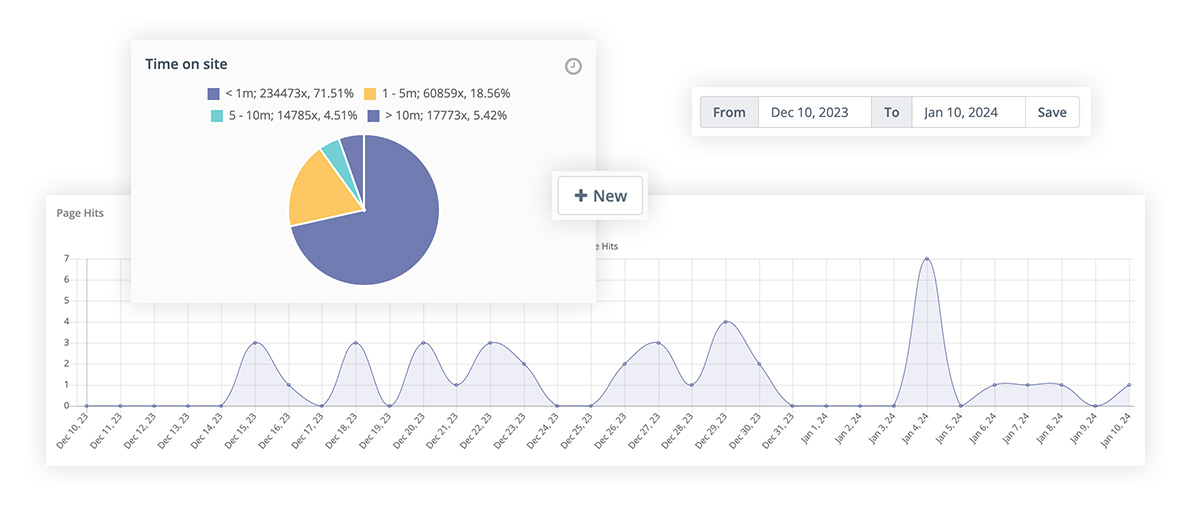
You can also perform A/B tests of emails or website pages and measure what works best for you.
So, let’s summarize why nurturing contacts is important.
When you show personalized content to your contacts, you build more trust and increase the chances of turning them into community members. And this increases your conversion rate a lot.
Part 2: Turn community members into community ambassadors
Personalization and automation
You did it! You provided enough value for an unidentified visitor to trust you with their email address. Then, you built even more trust by showing them authoritative content at the right time. This convinced them to become a member of your community (remember, this can be a customer, partner, volunteer, and so forth).
Nice! But what’s next? You want to keep providing a frictionless user experience so your community members become community ambassadors who recommend others to become community members.
You can do this by tailoring your emails or website to the segment of your current community members. These people don’t want to visit your website and read about becoming a community member. Instead, you can personalize your website content even more to them:
- Text that welcomes them as a community member,
- Buttons that say “login” instead of “become a member”,
- And much more.
You can personalize your website and all other content, based on the phase in your marketing funnel. Instead of writing and sending lots of manual content to handpicked segments of your community, personalization automates a lot of work for you, the marketer. So you get more operational efficiency.
The Challenge: Comarch was looking for a marketing automation tool that would be easy to modify and integrate with its internal system and at the same time would allow participation in its development. Finally, the company decided on Mautic.
The Solution: Comarch used Mautic to expand the channels of reaching contacts through websites, forms, dynamic content and social media, as well as the ability to analyze campaign results and transfer leads to the company's CRM. They also integrated Mautic with their internal systems and ensured the storage of customer data on their secure servers. This resulted in:
- Improvements in reporting: Sharing improvements to Mautic's reporting system which enabled tracking mailto: links in emails and adding more reports and filters so that marketers can access the information they need.
- Improvement in segments: Contributing to Mautic improvements in the way segments are built.
- Improvements in GrapesJS editor: Contributing to Mautic the ability to add custom fonts in the email and landing page builder, and use tokens within the text editor
Here’s a great example of personalization. If you run the marketing of a local government, you can send a quarterly Net Promoter Score (NPS) survey to your employees to measure if they are still happy. So you can identify problems before they escalate and take a personalized approach to those who need it. This is a great example of internal communication, but you could also use the NPS survey for external communication to your customers, so you know how satisfied they are.
So, let’s summarize why turning community members into ambassadors is important.
Providing a frictionless user experience helps to convert more community members into ambassadors. These ambassadors will then spread a positive word of mouth about your product or service. This results in your ambassadors bringing more people into your marketing funnel. So you can help more people go from unidentified visitors to known contacts to community members, and again community ambassadors.
Hopefully, this guide gave you more clarity about how you can grow your community with Mautic. Using Mautic will ultimately help you as a marketer to get a measurable return like increasing your leads, customer lifetime value, more loyal customers, and lowering your customer acquisition costs.
If you haven’t started your trial yet, you can activate your Mautic trial here.
 French
French