How to create a date-based segment in Mautic
Estimated Reading Time: 2 MinutesDate Option
This is for more advanced user, who may need to specify a certain date or time frame. The first option is to use the vanilla “date picker”
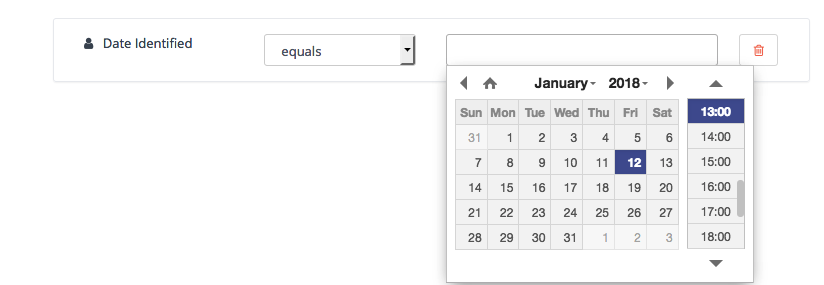
However, you can specify much more here. Mautic recognizes relative date formats too (these strings are not translatable):
- +1 day (you can also use 1 day)
- -2 days (you can also use 2 days ago)
- +1 week / -2 weeks / 3 weeks ago
- +5 months / -6 months / 7months ago
- +1 year / -2 years / 3 years ago
Example (Consider that today is 2018-03-02):
- Date identified equals -1 week returns all contacts identified on 2018-02-23.
- Date identified less than -1 week returns all contacts identified before 2018-02-23.
- Date identified equals -1 months returns all contacts identified on 2018-02-02.
- Date identified greater or equal -1 year returns all contacts identified on 2017-03-02 and after.
- Date identified greater than -1 year returns all contacts identified after 2017-03-02.
Beside this, you can also specify your date with text. These formulae are translatable, so make sure you use them in the correct format corresponding to the language your Mautic instance is configured to use.
- birthday / anniversary
- birthday -7 days / anniversary -7 days
- today / tomorrow / yesterday
- this week / last week / next week
- this month / last month / next month
- this year / last year / next year
Example (Consider that today is 2018-03-02):
- Date identified equals last week returns all contacts identified between 2018-02-26 and 2018-03-04 (Monday to Sunday).
- Date identified less than last week returns all contacts identified before 2018-02-19.
- Date identified equals last month returns all contacts identified between 2018-02-01 and 2018-02-28.
- Date identified greater or equal last year returns all contacts identified 2017-01-01 and after.
- Date identified greater than last year returns all contacts identified after 2017-12-31.
- Custom contact date field equal birthday -1 day returns all contacts identified every year on 03-01 (1st March).
- Custom contact date field equal anniversary -1 month returns all contacts identified every year on 02-01 (1st February)
On my segment, I have set a filter to say "Visited any URL (date)" - (Greater than or equal) - '7 Days Ago' Will it take a moving scale of 7 days ago, or will it take the absolute date of 11/10/2024 - 7 days
Hi there, it will be a moving scale of "7 days ago", with contacts aging out of the segments after 8 days. Best Leon
Really great to hear that the article helped you João, thanks for taking the time to leave a comment!
I was looking for this for days, I work with recurring sales and this was the best post on the subject that I found. Congratulations on the post! I tested all types here and I'll leave an addendum: Using days for the count works perfectly up to 150 days (5 months), if it's longer than that and using days it doesn't capture the exact date, so from 5 months it's better use (6 months) and onwards. Thanks a lot for the post!