Email sending doesn't work - here are 10 things to check
Estimated Reading Time: 6 MinutesHere is a step by step troubleshooting guide for figuring out what is wrong with your email sending in Mautic.
There are many ways to send email with Mautic, let's list the possible causes and possible solutions:
- I set up my email credentials in Settings > Email settings, but the test email doesn't go out.
If you experience "credentials error" or "authorization error", then your email credentials are wrong. Try to set a new password and make sure you are using the right login name. With some SMTP providers the login name is the email address you want to send from.
If you see a "connection error" or "no answer" from the SMTP server, then you entered the wrong SMTP server address or port. If the port is right, make sure it's open on your server. Some hosting providers will restrict port 25 for example, especially on shared hosts.
- In the Settings > Email settings area I get the message that the test email was sent successfully, but I receive no email.
Please note that the test email will go to the email address that belongs to your Mautic User account. The email's subject should be "Mautic test email".
Look in your SPAM or PROMO folder for the email if you haven't received it in your inbox.
- I created and saved a segment email, and it's pending. How is it actually sent out?
Once you assign a segment to an email - even if it's not ready yet - will have pending status. It shows the number of contacts who are eligible to get this email. In other words, anyone who hasn't got this email yet, but is supposed to receive it. The email will be sent if you click on send email, and watch the progress bar to send, or you schedule a send for a future date.
- I sent my email out, and watched the progress bar. Now I can see all of those emails pending and sent at the same time.
Just refresh your browser, the pending count will disappear.
- I clicked on send, the progress bar went through, and my segment emails have a sent status, but nobody received them.
First of all check if your email sending method is set to use thequeue. You can find it in Configuration > Email Settings > How the emails should be handled.
You can choose filesystem queue or immediate send. If you choose filesystem queue, then you have to look for clues among the cronjob settings.
First of all check if your emails are lined up in the filesystem queue folder, ready to send. This folder is located at example.com/var/spool or example.com/var/spool/default (where example.com is the location of your Mautic instance).
If an email is generated and the queue is using the filesystem, it will be placed here and considered sent, altough it's not really sent yet. You need a background process to be set up to send them out.
Check your cronjobs and make sure
php /path/to/mautic/bin/console mautic:emails:send
is configured. It's possible you configured it to run every 15 minutes, in this case you might just need to wait a little bit. Once the emails are sent, the files will disappear from the folder.
- I scheduled a segment email, and they won't go out.
In order to schedule a send for the future, you have to have the email published, and additionally you have to have a publishing date for the future.
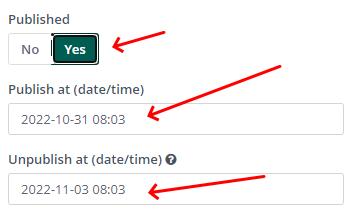
Published determines if an email can be used for sending at all.
Publish at means the time when sending this email starts to any contacts who are a member of the segment list this email belongs to can be scheduled to receive this email if this is a campaign email.
Unpublish will assign the date and time when the email should be retired. After this date it won't be sent out to newly qualified contacts.
If the Publish date is in the future, you'll need a background process to send it out on time. This is done by the following command, which you should set up as cronjob:
php /path/to/mautic/bin/console mautic:broadcasts:send
If this cron is set and the emails won't go out, just run it manually and see if there are any errors.
- Campaign emails won't go out
Obviously you checked all the points above. If your email delivery method is set as immediate, you'll need to make sure the campaign trigger cronjob is set and working. It looks like this:
php /path/to/mautic/bin/console mautic:campaigns:trigger
Run it manually to make sure it doesn't give you an error.
- Some of my emails are queued. What does that mean?
An email is queued (or postponed) if the recipient received too many emails during a certain timeframe and the email for this particular person is scheduled for later. Mautic has a general setting for email frequency, which you can edit under Configuration > Emails Settings > Default Frequency Rule. This general setting limits the number of emails an individual can receive every day. Additionally each contact can overwrite this setting. The contact level setting is visible in Contact preferences hidden here:
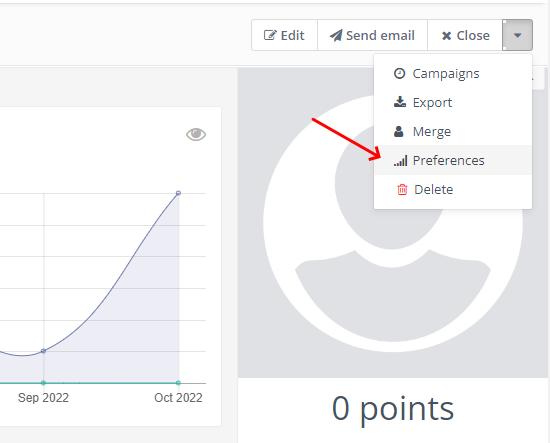
You can set the frequency for each individual contact, and they also can edit this if you use and allow it on your preference center.
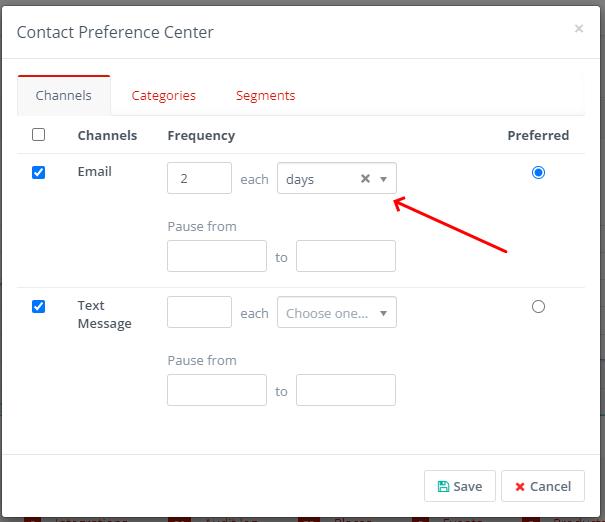
Once a person would receive an email over this limit, the email will be rescheduled, to be delayed 24 hours. The queued number of emails in your email list is the number of contacts with postponed messages.
- Most recipients get my emails, but some don't. The numbers don't match.
Segments are not only about emailing, contacts can be a member of a segment even if they don't have an email address. Just because someone unsubscribes or bounces, they won't leave a segment, unless especially instructed to do so using segment filters. If you have two segments with overlapping contacts, the two numbers cannot be added together to calculate the right number of recipients.
- I sent a test email to myself as a segment send and now I would like to repeat it, but I can't.
A couple of facts for this explanation:
- We are talking about a 'real send', not a 'send test' button.
- Email ID is not an email address, but the ID of an email in Mautic
- By same contact I mean a person with the same contact ID in Mautic
Here is the rule:
One email (with the same email ID) can only be sent once to the same contact.
If you send out a segment email for testing, you will need to duplicate the same email in order to be able send it again to the same contact.
I've been struggling for the segment didn't send for a while by Mautic Version 5, I look at query email setting, doesn't have this setting for this, and also the official Mautic document doesn't have this cronjob explanation. documentation should be update
Hello Melvin, queue method changed, here is an article that explain how it works now: https://kb.mautic.org/article/configuring-doctrine-for-email-queue-management-in-mautic-with-cron-jobs.html