Working with Mautic Categories
Categories are a way to organize different elements and parts of Mautic. They can be used to indicate affiliations between Segments, Forms, Campaigns, Assets etc. as part of one marketing campaign.
Implementing a Category strategy majorly helps once you have lots and lots of different Emails, Campaigns, Assets etc. keeping everything in check and prevents from confusing elements with very similar names, because you can clearly distinguish the different Categories they are part of.
Categories can be created in the settings under the menu item “Category”.
Global vs. Specific Categories
When creating a new Category you have to choose where this Category should be applicable. You have the ability to choose between “Global”, which makes the Category available for every possible part of Mautic:
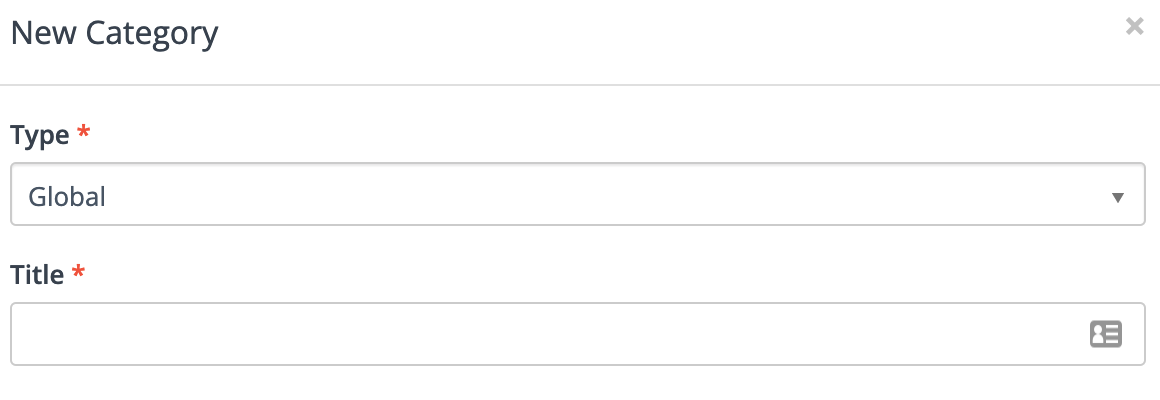
In contrast to the global Categories, you can choose to create specific Categories for a single part of Mautic i.e. Segments, Emails or Assets. Those Categories then will only be available for the part of Mautic you have dedicated it to.
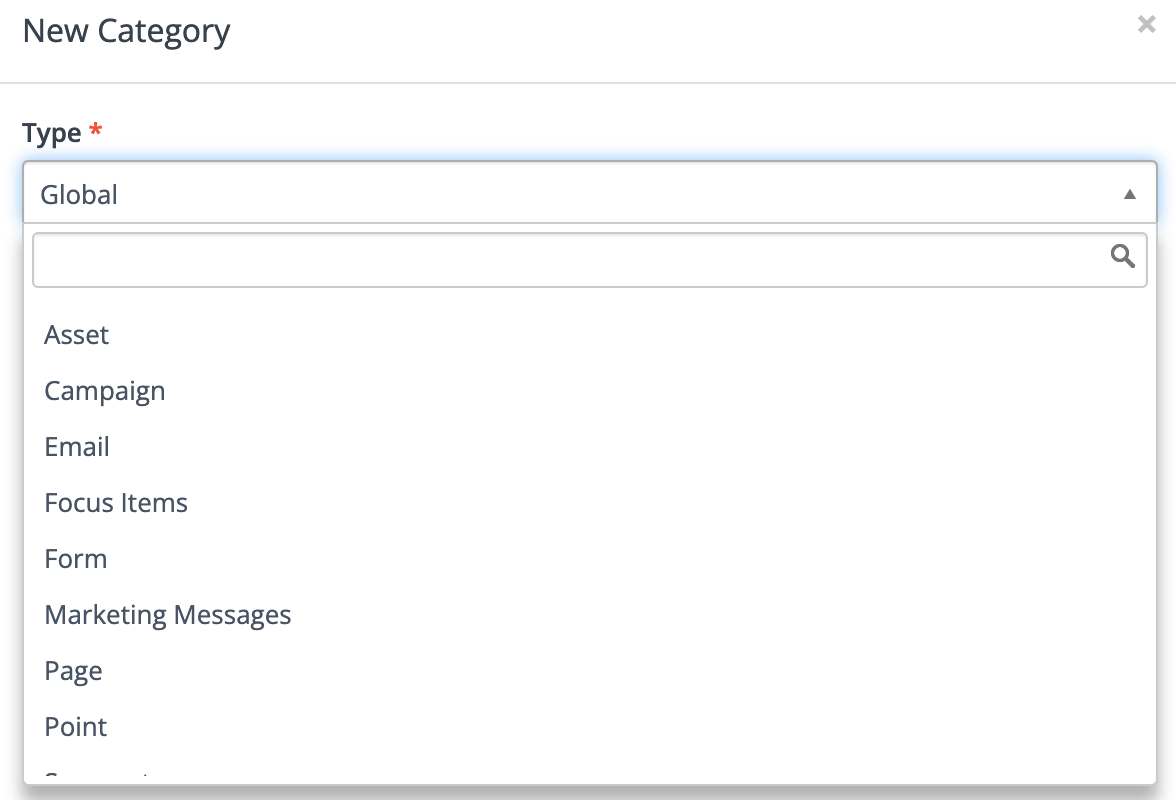
Contact Categories
There is also the option to add Categories to Contacts using the Contact preferences. Go to a Contact and open the Contact preferences, there you will find the option to manually add a Category for a Contact.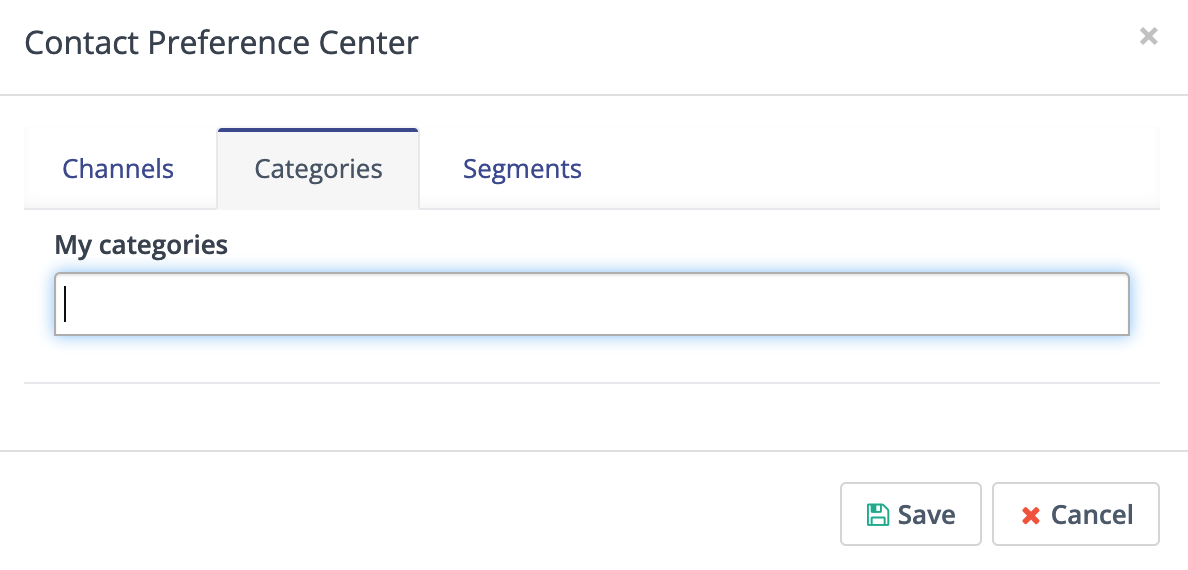
At the current stage, it is not possible to add contact-categories using campaigns nor anything else. You have to manually add or remove those categories, making them unable to be handled in bigger Mautic instances.
Nevertheless, you can use a segment filter to check for contact categories.
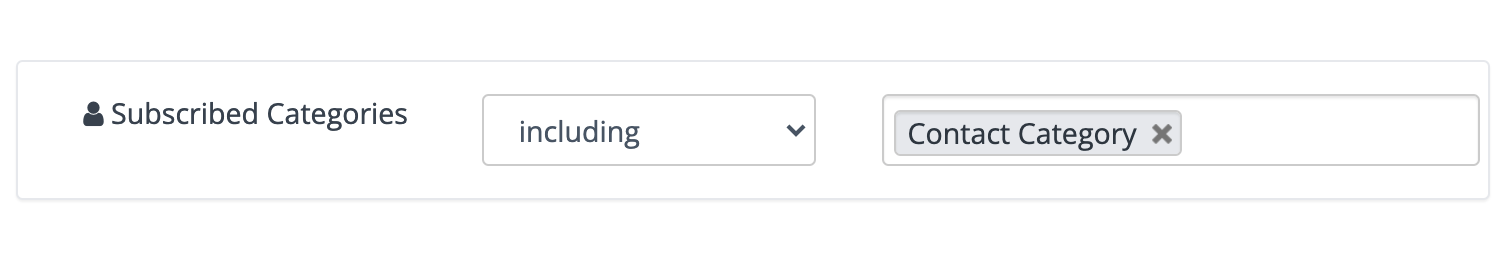
But as it is currently not really possible to maintain those categories in a scalable way yet, this feature is not usable to its full potential.
Article Number: 9
Author: Jul 5, 2022
Last Updated: Jul 5, 2022
Author: Leon Elias-Oltmanns [[email protected]]
Online URL: https://kb.mautic.org/article/working-with-mautic-categories.html