Working with Stages in Mautic
What are stages?
Stages are a way to organize your contacts based on where they are in your marketing funnel. For example, you might have a "prospects" stage for contacts who have shown interest in your product or service, but haven't yet made a purchase. You might have a "customers" stage for contacts who have made a purchase, and a "loyal customers" stage for contacts who have made multiple purchases or engaged with your brand in other ways.
Why use stages in marketing?
Using stages in marketing can help you:
-
Organize your contacts and campaigns
-
Automate your marketing efforts
-
Personalize your messaging to each stage of the funnel
-
Improve customer engagement and retention
-
Increase conversions and revenue
How to set up stages in Mautic
To set up stages in Mautic, follow these steps:
-
Log into Mautic and on the left menu, click on "Stages".
-
Click "New" to create a new stage.
-
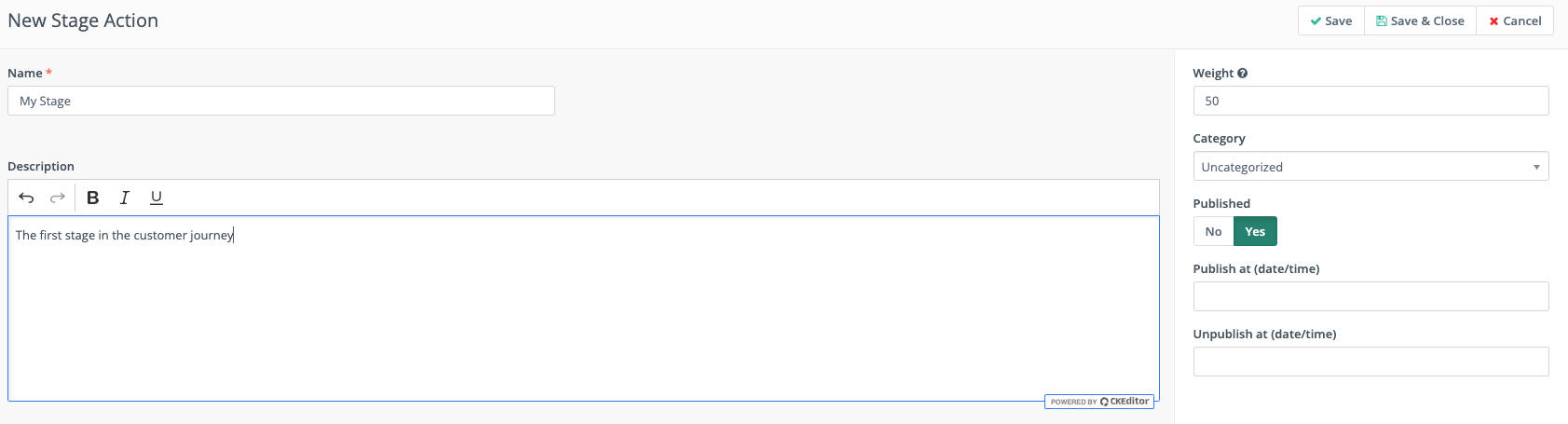
-
Give your stage a name and description.
-
Choose the color you want to use to represent the stage.
-
Set the weight for this stage. Remember that Contacts cannot move to a stage that has a lower weight - they can only move in one direction.
-
Save your stage.
Repeat these steps for each stage you want to create.
Read more in the documentation on Stages.
How to transition users through the stages using campaigns
Once you've set up your stages in Mautic, you can use them to automate your marketing campaigns. To transition users through the stages using campaigns, follow these steps:
-
Create a new campaign in Mautic.
-
Choose the trigger that will start the campaign. For example, you might choose to trigger the campaign when a contact joins a specific segment or completes a form.
-
Create your campaign actions. These might include updating the Contact’s stage based on certain conditions
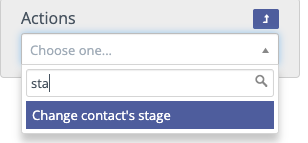
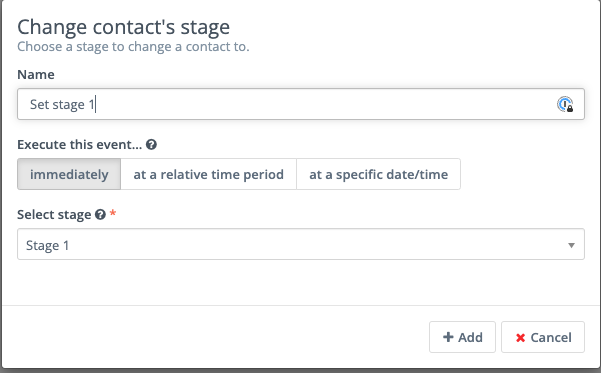
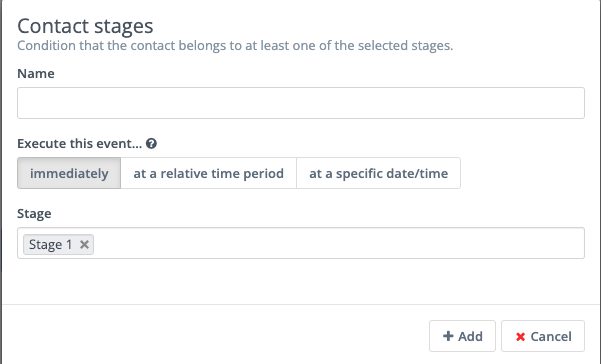
How to align stages in Mautic with your business workflows
To align stages in Mautic with your business workflows, consider the following:
-
How do you define a lead?
-
What are the steps a lead takes before becoming a customer?
-
How do you define a customer?
-
What are the steps a customer takes before becoming a loyal customer?
-
What are the steps a loyal customer takes to become an advocate?
By mapping out your customer journey and aligning your stages with your business workflows, you can create a more effective marketing strategy using stages in Mautic.
Note: Remember that Contacts cannot move to a stage that has a lower weight - they can only move in one direction.
Article Number: 103
Author: Nov 16, 2023
Last Updated: Feb 25, 2024
Author: Favour Chibueze [[email protected]]
Online URL: https://kb.mautic.org/article/working-with-stages-in-mautic.html